Continuing with the theme of second-hand phone a year later, I was able to secure the 256GB storage and 12GB RAM version of the OnePlus Nord 2 for well less than half the release price RRP which was £469 here in the UK. It's always worth looking out for alternatives in terms of pricing and doing our bit for the planet.
One of the big issues when buying a used phone is about how long the OEM is going to support it with OS and Security updates. This phone is just a year old as I write and OnePlus just this week have updated the OS to Android 12, the OxygenOS to v12 and updated the Google Security patching to May 2022. So it's taken longer than many to get to Android 12, but not all. The firm also promise that this will be updated to Android 13, so presumably about this time next year. Security updates are a bit more hit'n'miss, but seem to be quarterly'ish!
So yes, it's a year old but has decent specs, ensuring validity going forward for at least another couple of years. There's a MediaTek Dimensity 1200 (6nm) chipset which flies along nicely, even with reasonably demanding gaming and has been kind-of compared to the SnapDragon 865 or 870 - so no slouch.
I was pleased to get the 256GB version as there's no microSD card for storage expansion with this model, but you could also get a range of other specs - 128GB/6GB/8GB, 256GB/8GB/12GB - so plenty of options and price-points. The storage is also UFS 3.1 so plenty fast enough read/write speeds for those likely to be drumming their fingers on a desk! This one also has 12GB RAM which keeps multi-tasking flying and plenty of apps surviving before closing down to make room for new.
I was also attracted to the phone by the unit's size. In a mountain of 6.67" devices pouring out of China, this one bucks the trend with a more manageable 6.43". It doesn't sound like much of a difference, but in practice and for one-handed execution of tasks, it is. It's no Pixel 5 of course and is often still a stretch for some things, but I'm generally finding it more favourable here than most.
The front screen is a 'fluid' AMOLED panel with a refresh rate of 60 or 90Hz (but no Auto), 1080p, 20:9 ratio and returning just over 400ppi. It's protected with Gorilla Glass 5, which as we know, is pretty good against shatters but not so hot on micro-scratches (though none here yet that I can see). The screen looks nicely bright and colourful, with adjustments in settings to fine-tweak colours and temperature for those who care enough to genuinely be able to tell the difference. It's no Motorola Edge+ (2020) bright/colourful, but it's perfectly good enough.
I was waiting to share my thoughts on the Nord 2 until Android 12 arrived along with OxygenOS 12 to see how much difference the departmental merger with Oppo had made and how ColorOS the UI had become. The news is that yes, there are tweaks here and there that are borrowed from ColorOS (like some of the available Always on Display and Dark Mode settings) but my general impression is that the changes are fairly positive, passive and not intrusive. The sharing has worked both ways of course as Oppo now benefits from on-screen gestures to control media playback and other OnePlus features. I guess that eventually they will merge completely and be as one. Having said all this, I'm not a hard-line OnePlus user who knows the previous UI intimately but have read online that there is some upset in some quarters from the brand-faithful over what's been done here and there.
Before I get any further, perhaps a look at the physical though. The colour of this example is Grey Sierra, the dullest and most boring of the alternatives. Very John Major! There's also Blue Haze, Green Wood and even a Pac-Man edition for fans - or the adventurous! The back is also Gorilla Glass 5 and the frame joining front and back, plastic, although there's an aluminium shell inside. There's a 1+ logo on the middle of the back and a camera-cluster/island top-left in portrait. The island sits up by a millimetre with a nicely chamfered aluminium edge and then the two lenses, by another millimetre, from that.
On the left is a volume rocker and nothing else. Up the top there's nothing apart from a microphone, bottom has a central USB-C port, speaker, microphone and double-sided SIM Card Tray and on the right, a power-button (quite high up) and Alert Slider, for a quick switch from Mute to Vibrate to Audible, iPhone style. Great to see this surviving - in the same bracket as Sony's shutter button. Long may it last. The buttons all feel well-made, firm and not floppy.
The front glass is flat and there's very little bezel around that screen. A tad more for the chin, but not much in it. There's a selfie-cam round-hole top-left which can be hidden in settings (by bringing the line of the usable screen down in the usual way) but as I've said before, most humans seem to have brains that will soon not see it and cut it from their view. There's a second speaker firing frontwards at the top doubling up as an earpiece for phone calls.
It's a lovely little phone in the hand, slim, not too big, as I say - I can meet my finger/thumb round the waist and even reach up to the top of the screen (both when there's no case in place). It feels very well made, not too heavy at 189g, robust and like it'll survive in real-world use. There is, however, no formal IP-rating here although I notice that the SIM Card Tray has a rubber seal around the door. Compared to other phones I happen to have to hand, it's a tad wider and centimetre taller than the Pixel 5 but less wide and a centimetre shorter than the Xiaomi Note 10S. I'd be quite happy using it (for size) with no case on, but with even the thinnest of TPU coverings (like the one which comes in the box), it makes it just a bit too big.
Talking of the box, it's a bit of a beast - so much for eco-friendly! There's a USB-C to USB-A 6.5A cable in there alongside the usual papery bits and the aforementioned simple clear TPU, but the headline is the included 65W Warp Charger which they claim charges the phone's 4,500mAh battery (actually, it's two batteries, 2,250mAh each) from flat to full in about half an hour. And it does seem to! However, as I found with Oppo's SuperVOOC charger and the Oppo Find X3 Pro, you don't get Warp charging speeds unless you use the supplied gear. I've tried it here with a 100W charger and a 45W unit and it still charges pretty quickly, just not as quickly! Battery performance seems very good with no struggles getting me through a whole day and beyond. My 10% Reading Test gives me almost 2 hours, which is pretty good compared to others with a similarly-sized battery.
OnePlus' implementation of their AI (learning) Optimised Night/Sleep Standby Charging settings is a bit tricky. I tried to use all this AI stuff with a Sony Xperia but found it took too long to learn and just screwed with my schedule, pattern and brain, so just turned it off for a happier life! There's no wireless charging here, but that can be added with my £12 Amazon Qi coil, as always. Great for slow, overnight bedside, protect-the-battery trickle-charging.
Unlock security is handled by an under-glass optical fingerprint scanner, which is very low on the glass and off by default even when the AoD is shown - it goes away after a few seconds (even with the settings switch thrown to prevent it)! It's quick to register and seems to work pretty well. Nothing like capacitive, but as they go, it seems well done. There is a tiny 'lag' as always in comparison, but it's ably supported by face-unlock, much like other solutions out there - so half the time you don't know if it's your face or finger that's actually done the job! There is a less-robust security issue with face-unlock, as we know, but like many things in life, there's a balance to be had between convenience, security and paranoia!
The stereo speakers I mentioned before offer the usual 'unbalanced' audio when heard in isolation from each other (so blocking one speaker at a time) but placed in front of the face, a foot or eighteen inches away, OnePlus have done a good job of emulating proper stereo, so that most people wouldn't notice. The bottom is right and top, left - this doesn't turn around when flipping the phone over. The volume is actually very good and loud enough for most people. The output leans a little to the top-end as is often the case with all but the best phones, not particularly helped by the system-wide 'Dirac Audio Tuner' which, like many phones, offers basic settings of Auto, Music, Game or Movie. I found Movie to be most pleasing. Beyond that, you're into app-based equalisers. I tested that with PowerAmp and got myself very pleasing results - not squishing the volume too much in the process so providing a good loud output.
There's no 3.5mm Audio-Out here either, so you're into USB-C ear/headphones or dongles. As usual, I tried to test this with the cheapest, most basic items I have here - though of course whatever you use, you're muddying the waters with other gears' attributes. Testing here, then, with AKG K701 reference headphones and Nokia 8 Sirocco 3.5mm to USB-C dongle. First reaction is that it's not very loud. I'm on 100% and could certainly use more. Quality is pretty good however, and as if by magic, a new bunch of settings pop up in the Dirac Audio Tuner dubbed Real HD Sound. Flip this switch on and off for a significant difference as you move between the four base settings or play with the equaliser pre-sets or tweak the sliders manually. Only fly in the ointment really is for those with very basic ear/headphones and no fancy DAC dongle, for volume. But I guess they'll switch to bluetooth anyway, like most people these days.
Testing the Bluetooth 5.2 on offer here with a pair of Marshall Major IV's transforms the experience as we have come to expect with stunning quality and volume (to my ears). An interesting development in the process though was a big notice coming up saying that Dirac Audio Tuner is currently not supported for Bluetooth. So no equalisation, adjustments or anything outside of the music app's own facilities to adjust. But it sounds so good anyway, I'm sure nobody will care! Or perhaps it's something Dirac, Dolby, Bluetooth and Co. are working on.
The Always on Display which I mentioned briefly above is a proper 'always' on version if the user chooses it to be so (looking at you Xiaomi)! Alternative options are Power saving - so it goes off until movement is detected or Scheduled, so set hours of it being 'always' on - which I guess most people would set to be off at night. The time I want it most! Anyway, great to have it available - and now with added options for the display. Various clocks, though not as many as Samsung with their user-selection too, various emoji-based stuff and that 'Canvas' one where you offer it a picture (portrait works best, they say) and it generates a line-drawing of the outline (of the portrait), even then editable, and will add that to the AoD. I did have a problem with the AoD in that it seems to turn itself off after a period of 'darkness' - so difficult to use as a night-clock - and digging further into this, like Oppo in ColorOS it seems that BBK have added this as a battery-saving 'feature' and there's nothing much that can be done about it (except to turn it off and install Always on AMOLED)!
Connectivity seems good with 4G cellular (can't test 5G here) hooking up well and hanging on for voice or data. Same goes for GPS for any Mapping (or other) apps I tested. I didn't test NFC for Google Pay but it seems to work as designed for connecting other equipment and so forth. WiFi, similarly hooks up quickly to various routers tried here and hangs on well to the connection. The 256GB storage seems to work well with read/writes and when plugging in a microSD or SSD to the USB-C socket, similar results are experienced, all depending on class of media of course.
Sadly, there's no HDMI-Out here for sending media to the telly, but BBK have released a Windows-based programme called Multi-Screen Connect aiming for Samsung's DeX, Motorola's Ready For or, more likely, Microsoft's Phone Link. It's a bit of a fiddle to set up and get going, but when you do (via WiFi or BT), you can get control of the phone on a Windows PC and open multiple windows for different apps. It even allows for pass-through audio to be controlled by Windows (which even Phone Link does not). It feels like a bit of a cludge to be honest, a work in progress, to be revisited maybe later.
OxygenOS offers many bells and whistles, but in a Vanilla kind-of way, if that makes sense! Very much like how Cyanogen used to, or Sony does, Nokia or Motorola. Take the base-line Android, don't move too far away from it but add some useful features often not included in the core experience. Horizon Light is one of them, which gives a (very basic) version of Samsung's Edge Lighting and Icon Packs are available to change up the look/feel beyond what Android 12 does. Those screen-off gestures have survived the journey towards ColorOS too (in fact, adopted by the latter too) so you can, for example, draw a 'O' to open the camera, chevrons to control music playback and so on - lots of options. There's a Quick Launch feature from the on-screen fingerprint scanner which you can long-press from screen-off, hold it there and up pops some quick shortcuts to what apps you assign in Settings.
We could have done without Zen Mode however, which scarily locks up your phone for the assigned time set with absolutely no way to escape the countdown timer (apart from making/taking emergency calls). There are some doubled-up apps which really aren't needed with Google's available anyway - still, some might like to use them I guess. Calculator, Clock, My Files, Notes, Photos and Weather seems to make up the list. Fortunately there's a Hide Apps function so users can tuck them away and not see them.
The cameras supplied with the phone are a 50MP f/1.9 main shooter with OIS, 8MP f/2.3 wide-angle, 2MP f/2.5 depth-sensor and 32MP f/2.5 Selfie round the front. There are various shooting modes which make use of some or all of those including a shot at a Night Mode, which seemed to impress me making very dark corners of rooms or night-time building scenes pull out more light than expected. I'm sure those who pixel-peep would pick fault, but for the rest of us, we can get very usable photos when we really shouldn't be able to. There's no optical zoom here, so any enlargement of parts of the frame are digital crops, but, again, if you don't go too mad you can still get usable photos at, say 5x. Portrait mode produces some pleasing results in my tests and there are other options like Time-Lapse, Slo-Mo, Extra HD and Pro mode for greater control. As usual though, I'm not going to try and compete with those drilling down with magnifying glasses, rather provide a link here to the GSMArena blow-by-blow with samples for those who feel the need to push the envelope.
In summary, the OnePlus Nord 2 is a cracking little phone. I wish they would be more prompt with software updates, both OS and Security, but they do get there eventually it seems. It's really nicely made with loads of RAM a decent-enough chipset to keep things rolling along very smoothly, whatever you seem to throw at it. The OxygenOS (with tinctures of ColorOS) is distinctive, not too far removed from a 'stock' experience, and what has been added is generally beneficial.
The battery life is more than adequate, speakers are loud-enough, connectivity good on all counts, it has a good bright and colourful screen, Always on Display, good and fast charging (with the supplied gear) - in fact, there's very little not to like here - topped off with the Alert Slider. The price I paid for it, a year down the line, was the cherry on the cake - but even new, it was clearly well worth the £469 (for this configuration). It's certainly a mid-ranger pretending to be a flagship - and very convincing it is. Recommended.


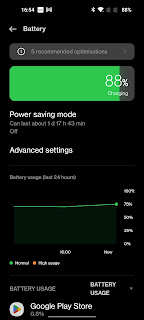










This comment has been removed by the author.
ReplyDeleteThanks for the thorough review. My daughter bought herself a Nord N10 5G about a year ago, and she's been very happy with it. These seem like phones that are designed for someone who wants a good experience and who is willing to spend enough to avoid the pitfalls of inexpensive phones (dull screens, slow interface, etc.).
ReplyDeleteLooking for a high-performance, feature-packed smartphone that supports the latest 5G technology? Look no further!
ReplyDeleteAt Savehaul, we bring you the best of OnePlus Phones, including the latest 5G mobile phones. Whether you're a tech enthusiast, a gamer, or simply someone who loves a fast, smooth smartphone experience, OnePlus offers cutting-edge devices that cater to all your needs.