I have two Samsung Galaxy S-series units here at the moment. The beastly S22 Ultra from last year and now, thanks to Samsung UK PR, the S23. Yes, the little one. And that was the point really. I've always chased the smaller one-hand-friendly phones and maybe, just maybe, the rest of the phone world is starting to agree a little. With offerings from Samsung here, Sony, Asus, Apple, even Google allegedly preparing the Pixel 8 as a smaller device - and not forgetting the whole 'flip' thing as Samsung (particularly) are enjoying great success with sales of their units - perhaps the tide is turning.
Smaller as the S23 is, I pick up the Ultra again and realise very quickly the benefits of a bigger screen, bigger unit with more RAM, S-Pen built-in, no compromises for media consumption and easy-reading for tired old eyes! So, two devices, both good for different stuff - which will I land on? Or do I just need both?!
The S23 arrived in spring 2023 in the now usual Samsung box with no charger, just a SIM Tool and cable. It's a chunky little phone, surprisingly 'heavy' in the hand for 168g, but well-balanced. It may be short and narrow compared to most phones, but it's certainly thick. The extra space for a slightly increased-size battery maybe, but probably more so cramming almost all the Ultra's goodies and works into a much smaller footprint.
It's outstandingly well made with Gorilla Glass Victus 2 back and front, 'Armor' aluminium framework with 'tougher' drop/scratch resistance and IP6/8 for dust/water. The frame is slightly curved (thus avoiding the iPhone/Nothing Phone style sharp edges digging into the hands) volume rocker and power button nicely firm on the right, there's nothing much on top or left (apart from antenna bands and microphones) and on the bottom there's the Dual SIM Card Tray (on this model, with an option to add an eSIM), USB-C socket and one of the pair of stereo speakers - so downward-firing.
The back of the phone is very slippery, as you'd expect with glass, and the three camera modules are each a separate 'island' of their own, circular, sticking out half a millimetre or so. I think it's a classy look and much better than the lumpy-looking 'corner island' of previous years' variations on the S-series phones. There's an LED flash there of course, which can fiendishly be utilised as a 'flash notification' in OneUI.
The front panel is completely flat with a not insignificant punch-hole camera cutout, centre, top. I usually zone these out in time, but I must admit that I was watching a video the other day and was still noticing it in the way. Perhaps it's just disproportionally big for the size of the screen. The cutout on the Ultra is actually smaller. Above this is the other of the stereo speaker pair, doubling up as the earpiece for phone calls.
The Dynamic AMOLED 2X Samsung 6.1" panel is excellent, as we have come to expect. Bright, colourful and a joy to use. It's 1080p with a 19.5:9 ratio resulting in 425ppi, which is pretty nifty for such a small screen and looks very sharp for it. In auto mode, out in the bright sunshine, it can get to 1750nits and I've certainly had no difficulties using it outdoors or in, during this UK summer. I've had it on adaptive brightness from straight out of the box and it just knows what to do, unlike many other systems - looking at Motorola and Sony particularly here, who just do this badly, taking far too long to learn (if ever). For those who can tell the difference, the refresh rate of the screen can be set to either 60Hz fixed or Adaptive, for stepped 'up to' 120Hz, but can't be locked there. When in use during testing I have found this to be well balanced, saving battery when needed, not when not.
This unit has 256GB of storage and 8GB RAM but is also available in 128GB/8GB and (the very difficult to find) 512GB/8GB variations. They launched in the spring at £849 for the base model and £899 for this one. The read/write speeds on the storage for this model are very fast, being rated UFS4, though the base model drops to UFS3.1 for some reason. I'm sure it's still mighty fast though! There's no microSD Card slot of course in 2023 Samsung phones, so I suggest the user stumps up the extra fifty quid for the 256GB model. The RAM is perfectly adequate for keeping things ticking along in the background, though with OneUI you do get optimisation tools included as well, even in the form of a handy widget. Left to its own devices, I felt no need to intervene and haven't noticed any unexpected shut-down of anything or slow-working under load.
Part of which will be due to the now-global adoption by Samsung (for the S23 series) of the SnapDragon chipset - in this case, the 8 Gen 2 (4nm) 'for Galaxy'. So a specially prepared processor worked out between Samsung and Qualcomm for the purpose. It flies through every task I throw at it and is certainly more battery-efficient than the Ultra here, though that's difficult to tell precisely because of all the other different hardware involved. I've not noticed it heating up at all in day-to-day use, even under heavy load or during light-to-medium intensive gaming. So the amazing savings here for me are the battery ones!
The phone comes with a 3,900mAh battery, which is 200mAh up on last year's S22 model, but the difference in longevity for the battery is significant and marked. It's huge! The performance of this battery is more like the excellent Pixel 5/7 or various Motorola and Sony models. Screen-on times for basic reading of text is excellent - around 2 hours and 45 minutes for 10% of the battery - and for my average all-day moderate use, I'm confidently getting towards the end of Day 2. This is so different (almost universally) to my previous experience with Exynos-chipset based previous models. I remember the S10 being just awful, not getting me through an hour of reading even for the same 10% hit - and getting to bedtime, even for my moderate use, I had no chance! So a combination of chipset, bigger battery but also optimisations made to the way in which the Samsung software interacts with their hardware via OneUI.
Next compromise seems to be charging speed, for those who are not happy to Qi Charge overnight like me (at a decent-enough 15W). We're getting used to faster charging these days and although the battery in this phone is really good, as above, for those who cane it on a day out shooting video or long-session gaming, armed with even the best cable/charger you only get 25W charging so over an hour from flat to 100% and about 50% in around 25 minutes. Testing here with a UGreen 100W GaN charger and highly-rated data cable. Compared with even their own S22 Ultra here with 45W charging, there is a marked difference and the latter, with significantly bigger battery, takes less time for both the 50% and 100% charge. Would have been nice to see the same 45W charging, even if Samsung shy away still from what others are doing with super-fast speeds. There is Reverse Wireless Charging at 4.5W, the same as the Ultra for quick top-ups for your friend or accessories, which works well.
The phone arrived with Android 13 onboard and is currently keeping right up to date with Google's Pixel phones, month-on-month with Security updates. It's a fabulous reason to invest in the Samsung system over other Android OEMs' offerings, though as time goes on the trailing pack seems to realise that they have to pay attention to this in order to keep sales up and customers happy. Well, the customers who shout the loudest in tech press like us anyway! So yes, as I write, the phone has June 2023 security, delivered only days after Google released it to Pixels. The S23 is also running OneUI 5.1 with all that bells'n'whistles Samsung goodness!
You have to hand it to these OEMs with their proprietary 'switch' tools as cabled up between the already-set-up Ultra with about 200GB of data onboard, the Smart Switch across to the S23 is very, very good. Almost Apple standard switching between Galaxy devices. Everything in place as it was, many of the apps signed-in and ready to go (excluding, thankfully, the finance ones) and only a few lagging behind as (presumably) developers are not onboard with throwing the right flags to make use of the otherwise well-oiled, user-friendly system from Samsung and Google (even if it does take 90 minutes)!
There's no 3.5mm audio-out socket (another casualty of the economic streamlining in manufacture/perceived need) but there is Bluetooth 5.3 with all that brings, including the usual Samsung 32-bit output tuned by AKG, encompassing Dolby Atmos (though I do find that this makes little difference often - and here, too). As you would expect, depending of course on connected equipment, the output is simply wonderful - tested here with the Sony WH-1000XM4 headphones (cable/USB-dongle/bluetooth) and AKG K701 unit (cable/USB-dongle) - far too loud for my ears, but turned down with solo piano playing, it's up there with what Sony Xperia produces, both able to utilise LDAC and aptX HD. Sound from phones with headphones has never been better than what we get even from lower-end phones in 2023.
Unlike the sound from the speakers! Now, I'm going to get picky here. The bottom line is that people using this phone, almost all of them, will be perfectly happy with the sound it produces. It's decently loud and tinkering with the sound settings, as above, can make some difference for some music genres for some ears. My difficulty is that I have better-sounding phones here, including Samsung's own Galaxy Z Fold4 which is excellent-sounding, loud and rich, Motorola's Edge 30 Neo and Ultra and Sony's Xperia 5 Mk.IV - to name a few.
The S23 is a small phone, let's be clear - so maybe we can't expect the speakers to produce the same quality of output that physically bigger phones can with more space for sound to move around etc. As I say, it's really not bad - in fact, it's very good - if only I didn't have others to compare it with! The other issue related to being small is the stereo separation, soundstage, width of impact when watching/listening in front of the face. I found that 6" away from my nose, the stereo was fine - impactful and significant enough - but 12"-18" away (where for most of us it needs to be to watch any video content) the stereo impact has all-but gone. It almost might as well be mono, frankly. Same is not true of the S22 Ultra at all, so I think this must be down the physics and the distance between the speakers. Shame. But that's one of the compromises in order to get a dinky little phone that many of us will decide to swallow (those of us who still care about speakers in phones, that is)!
The Ultrasonic under-glass fingerprint scanner is superb. Much better than any optical one I've tried and up there with physical capacitive arrangements. Never thought I'd say that! Registration is swift and testing with other people here, secure and reliable. That is, assuming it has time to work - as the Face Unlock is equally excellent, quick, unfussy registration and superbly reliable in use thereafter. I've had terrible trouble this week trying the get a Motorola phone even register my face for the same purpose, which was a nightmare and often is with their phones. What joy to come back to this system that is so much better.
I'm a great fan of DeX (and Motorola's Ready For) as regular readers and listeners of the Phones Show Chat Podcast (which has now, incidentally been going for 14 years and 750+ weekly shows) will know. I know it's niche and the target user-base probably restricted to businesspeople on the move, hot-desking and connecting to tablets, Chromebooks, NexDock units, Windows laptops and the like, but for me it's fun! I love to be able to plug the cable in and completely control my phone with my keyboard, mouse and big monitor - even getting pass-through audio. It makes me feel connected and that this 'pocket computer' could actually be (within reason) a person's main computing device. There are other tools of course that go part-way there, like Microsoft's Phone Link/Link to Windows, but none are as comprehensive as what Samsung and Motorola are doing - including cabling up to the TV and conducting desktop computing there instead - or using it to play stored audio/video from the phone. It's super to see it all in action. For me, in terms of productivity, it's probably not in any way critical, but I find myself instantly missing it when not using a Samsung/Moto supporting phone.
Connectivity seems to be solid on all counts really. Cellular I can only test here with 4G but it seems good and reliable compared with other devices I have here - for voice calls and data, tested with broadband (WiFi 6e capable) and signal is again solid on two networks, Bluetooth range seems very good and reliable, NFC seems to work excellently well pairing with my headphones and paying at the supermarket and GPS tested here with various location-based apps and services appears to lock quickly and maintain that well enough.
A bit like iOS and the Pixel 5 (and better than many Android phones), Samsung does a pretty good job of allowing user-control of on-screen fonts/zoom/elements to make it work better-than-some on a smaller screen - keeping content more readable but laying it out helpfully for eyes too. Nothing like a big Ultra screen of course, but it’s clear that it’s been well thought out. In fact - it’s just perfect - well maybe if Status Bar icons/text was bigger (without having to change system font/zoom) it would be the cherry on the (already-delicious) cake!
The OneUI 5.1 layer on top of Android is really very good and usable. In many ways much better than anything else out there in Androidland. It's full of bells'n'whistles and what's not there, can usually be picked up in the Play Store, Galaxy Store or via GoodLock Modules. Talking of which, here's a short summary of the ones which I make use of and for what.
QuickStar allows the user to remove the (pointless) Battery Icon (when there’s a % display available optionally), remove the BlueTooth Icon, remove the NFC Icon, add the date to top-left of the Status Bar, remove VoLTE and other Network Icons just taking up space. ClockFace offers oodles of ways to modify one’s AoD Clock and LockScreen too, even on top of what OneUI already offers, LockStar gives even more granular control of AoD and LockScreen elements, Home Up enables the change of the horizontal Samsung App Drawer to Vertical (though you can't get rid of the 'recent' block at the top yet and have to swipe-up to get rid of the drawer), change the way in which Folders pop-up and use background colours for each, edit text, style, shape, corners and to change the layout of the Recents from Carousel to grid to List, to Stack - or whatever you want, pretty much. Sound Assistant gives customised controls of the Volume Panel, so sliders for each function in use, change colours, change the slider ‘steps’ (from the illogical 0-150 to 0-100 for example), RegiStar customises the Settings page - hide email address, hide name, change order of Settings in the list and controls what the Power Button can do with press/hold with limitless options. These are the few I use myself, but there are tons more, all free, included - just find what you want - how you want to customise your phone - and download the modules. Fabulous system.
One of the elements of OneUI that I regularly reflect upon is something that I don't believe anyone else does. That is manual brightness control of the AoD. Auto if you want it, but manual override too. So many phone systems are getting too clever for their own good with AI/algorithms simply getting auto AoD brightness so wrong that I often can't see anything on the screen at all. My Pixel 7 is one of the worst offenders, Sony's not far behind and Motorola throws in the towel, plumping for their excellent Peek Display instead! So well done Samsung. You are field and class leaders in this respect. The more time one spends with a Samsung phone, the more one realises that so much is so well thought out and it's no surprise that they appear to be Google's Android ambassador on earth!
I can't hope to cover all the elements of OneUI 5.1 here but hopefully I can highlight the stuff which I think are impactful, as above, along with Wallpapers galore, Modes and Routines for even more control of your phone's activities, dynamic widgets such as weather and battery (much like Pixels'), tweaks to split-screen, adjustments to Pop-Up View, lots of stuff in the camera app including baking Expert RAW inside instead of being a stand-alone app, smarts in the Phone App emulating some of what Google is doing with Pixel phones (maybe not quite so well) which does often rely on the user sticking with Samsung's own apps - and the list goes on.
There's a bunch of doubled-up Samsung apps included which Google can provide themselves, but to be fair many users might well prefer to use Samsung's internet browser instead of Chrome or any other, Samsung Email, Pay, Gallery, Contacts, Phone and so on. Many of them are very capable clients, some do stuff better than Google's apps do and vice-versa. For the person willing to bake themselves into The Samsung Way, making good use of their own apps and services may not be a bad way to go. But as always with Android, you don't have to! Choose your own way! Anyway, it's a veritable playground which makes the whole Samsung system even more attractive to not only the masses, but also the nerds and geeks amongst us! Users won't get bored like they might with a Pixel or iPhone!
Having enjoyed using Motorola's recent take on the so-called Macro function in their latest phones, it was a shame that close-focus on the S23 is not so great. However, to be fair, the user can get pretty close by shooting at higher resolution than the Moto's offer and cropping in anyway! There's me sounding like I know anything much about digital photography again, when I'm best leaving this section to others who do! But before I go there, I will tell you what I find. The camera app looks very iOS these days with a very similar base-layout for look/feel and controls. We have a triple-camera setup here with, for such a small phone, surprising capability. There's a 50MP f/1.8 main camera with OIS, a 10MP f/2.4 telephoto which affords the user 3x Optical Zoom and again OIS and a 12MP f/2.2 wide-angle shooter. Samsung boasts Super Steady video supporting 8K@30fps with stereo sound recording. Round the front, that large Selfie is a 12MP f/2.2 unit which supports the shooting of 4K@60fps. As I write, Samsung have just updated the Camera app with a 2x Zoom setting inside the Portrait setup (which previously only had 1x and 3x), so development all the time is what you get with Samsung. Fed up with all those options? Install GoodLock's Camera Assistant for even more tinkering and tweaking!
I have shot a number of test photos and videos, and they all look excellent to me. Good colour, nice and sharp but not unusably over sharp, good in low light too (within reason) and some of those 'smarts' really are smart as Samsung and Google develop in tandem, it seems. Anyway, for a much better deep dive I'll do my usual trick and point you to the review over at GSMArena as they pixel-peep, analyse and push the photography hardware/software in all directions. It starts here and in short, they conclude that the phone "offers an improved camera experience thanks to faster Night Mode shooting". But do go and read all the nitty-gritty for much more, look at their samples and video footage for a rounder view.
In conclusion, I declare that the Samsung Galaxy S23 is a stonkingly good phone. Improved battery performance is always high on my list, the size and build quality is fabulous, the chipset and RAM aid smooth running all-round, the AMOLED panel is up there with my Moto's pOLED, the storage options and read/write speeds are great (at least for this 256GB unit), attention to updates is second to none in the Android World from Samsung, even better than Google's for Pixel, the biometrics and connectivity shine, the software suite under OneUI including DeX, audio via headphones is super and expandability is also second to none - the list goes on and on! But most of all, I love the dinky size. There's nothing on the screen that my fingers can't reach and the smart UI is beautifully arranged to make the most of it.
I'd like to see 45W charging with cable - and a charger in the box. And a simple soft TPU, come to think of it! I'd like to hear slightly better speaker output and stereo separation but understand the physical restraints - and totally accept that 95% of users will be more than happy - and if we're being picky here, I'd quite like a close-up camera to match Moto's!
Anyway, for those who are happy to embrace the way in which Samsung arranges things around Android (and Android around it!), those looking for a smaller phone which is still a flagship (remaining a rare commodity yet a while), appreciate the plethora of ways in which the system can be adapted for one's personal use and tastes, it's a no-brainer. As long as one can afford the £899 of course. The price of this is reducing. As I write, I have seen a deal for the very same in the UK for £749, so scouring the (good) used market, waiting for sales - or prices to drop, could be the way to go. Perhaps convince yourself that it might be a lot of money, but you could still be using it in 2028 before support completely drops away. Cost of owning, per month, between now and then, might make things feel a little different. Very highly recommended.
As for me and my dilemma between the giant S22 Ultra and this, there are only really a handful of differences. The 45W charging, the included and silo'd S-Pen, the bigger screen for consuming much more, the 10x Zoom camera which I have to admit can be very handy, even if only as a telescope(!), the 108MP main camera module, bigger battery (though in terms of longevity I think the S23 does better) and more RAM (though as I say above, I have come up against no difficulties having 8GB rather than 12). I can't decide for myself! I can see both sides (of the size argument, particularly) and want to keep both phones! What a world we live in!




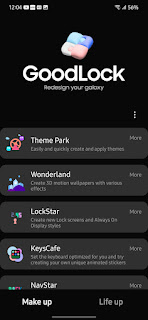










Excellent write up as usual Ted. I went into GoodLock in my phone and tinkered a bit! In the S25 I would like to see autofocus in the ultra wide camera in addition to what you have suggested.
ReplyDeleteMany thanks for your support and encouragement Babul :-)
Delete